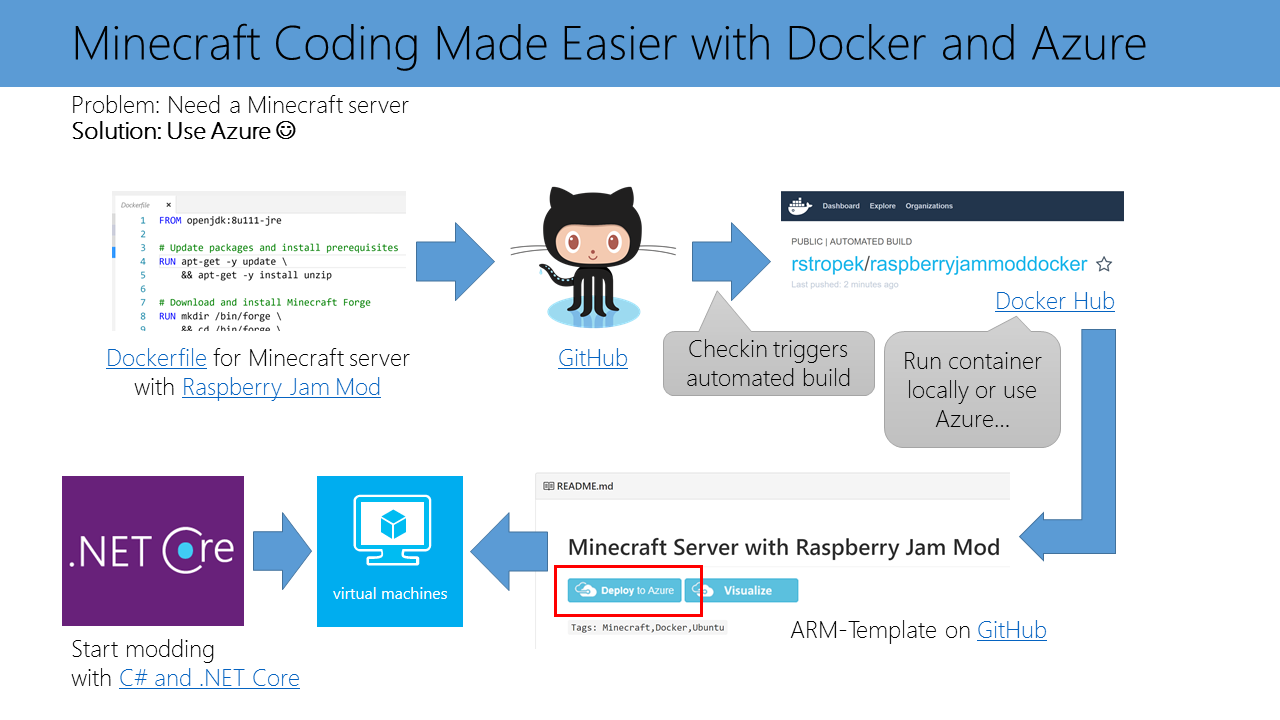Docker Image and ARM Template for Minecraft Modding with .NET Core
10 November 2016 - CSharp, Minecraft, DotNet
Introduction
Learning .NET Core and C# does not have to be boring. A funny way is for instance writing Minecraft mods in .NET core. Bertrand Le Roy from Microsoft is working on a .NET client for Minecraft.
Currently, I am at Microsoft’s MVP Summit in Redmond. Today is hackathon day. I decided to join the group dealing with Minecraft modding in .NET Core and C#. I created a Docker image and an ARM template to make it super simple to spin up a Minecraft server fully configured to be programmed with .NET.
Minecraft Server in Docker
If you want to program with the Decent .NET client for Minecraft, you could install the necessary mod in your local Minecraft or you could run a Minecraft server locally. However, I try to keep my machine as clean as possible. So I thought it would be a good idea to use Docker to automate and isolate the Minecraft server with all the necessary mods installed.
Dockerfile
One result of my work today is the following Dockerfile (you can find the latest version of it in my GitHub repository):
FROM openjdk:8u111-jre
# Update packages and install prerequisites
RUN apt-get -y update \
&& apt-get -y install unzip
# Download and install Minecraft Forge
RUN mkdir /bin/forge \
&& cd /bin/forge \
&& curl http://files.minecraftforge.net/maven/net/minecraftforge/forge/1.10.2-12.18.2.2099/forge-1.10.2-12.18.2.2099-installer.jar -o forge-1.10.2-12.18.2.2099-installer.jar \
&& java -jar forge-1.10.2-12.18.2.2099-installer.jar --installServer \
&& printf "#%s\neula=true" "$(date)" > /bin/forge/eula.txt
WORKDIR /bin/forge
# Download and install Raspberry Jam
RUN mkdir /tmp/RaspberryJamMod \
&& cd /tmp/RaspberryJamMod \
&& curl -L https://github.com/arpruss/raspberryjammod/releases/download/0.82.2/mods.zip -o /tmp/RaspberryJamMod/mods.zip \
&& unzip /tmp/RaspberryJamMod/mods.zip -d /tmp/RaspberryJamMod \
&& mkdir /bin/forge/mods \
&& cp ./1.10.2/*.jar /bin/forge/mods/
EXPOSE 25565 4711
CMD ["java", "-jar", "forge-1.10.2-12.18.2.2099-universal.jar"]
Automated Build
One nice thing of Docker is its capability for automating the build process of images. Connecting GitHub with Docker Hub is simple. You can find a detailed description in Docker’s documentation. Once you connected the two systems, Docker Hub will build your image whenever a checkin happens in GitHub.
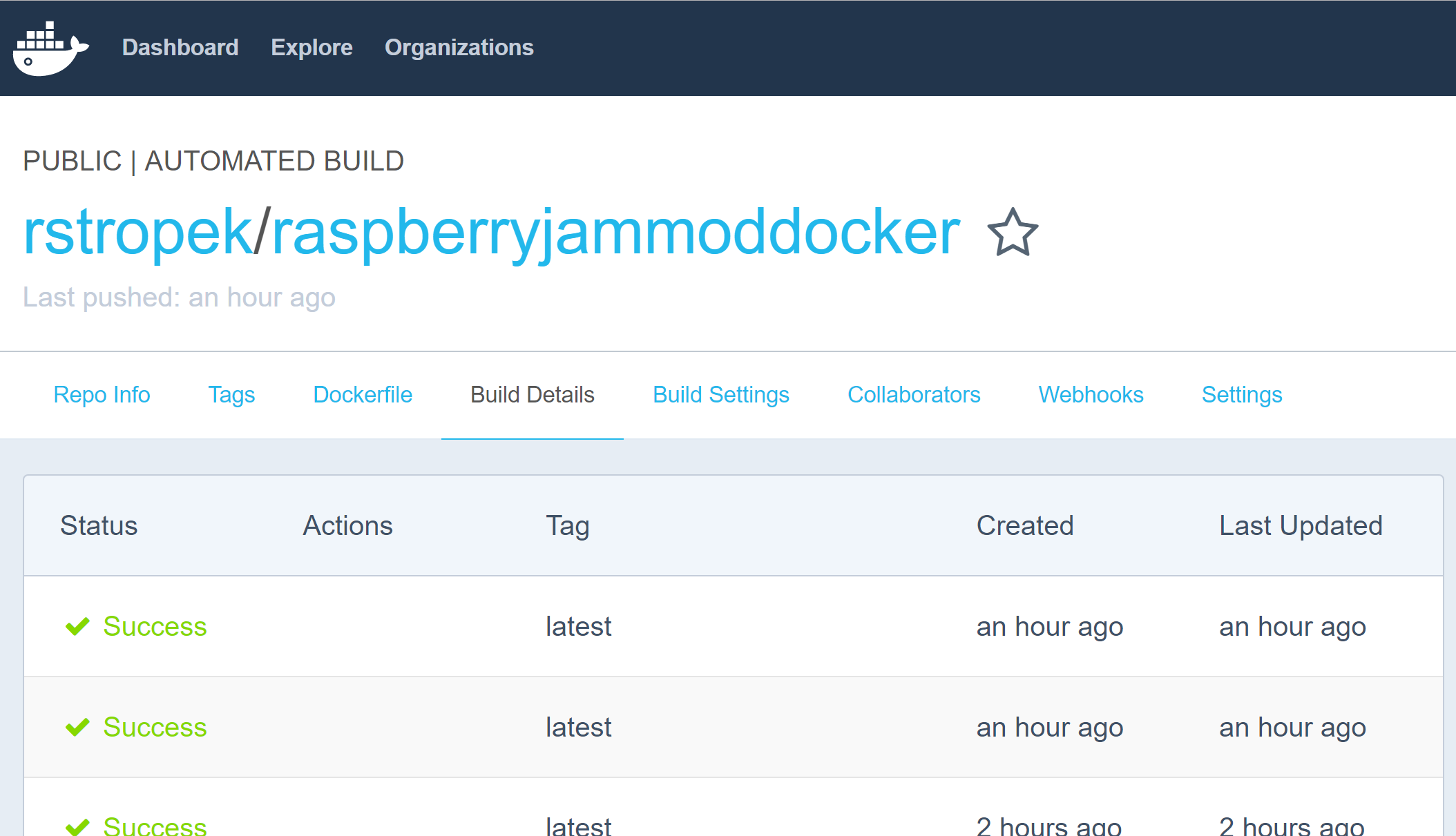
Microsoft Azure
If multiple people want to share one Minecraft server or if you do not have Docker installed locally, you will need a central server. Microsoft Azure is a great cloud to run Docker hosts. To make it super simple to run the Docker container with the configured Minecraft server in Azure, I created an ARM template for it. You can find it in my GitHub repository.
Microsoft offers a very handy service for adding a Deploy to Azure button to ARM templates in GitHub. You can find more information and a sample about it here.

Start Modding
Once you have your Minecraft server running locally or in Azure, you can use Bertrand’s .NET client for Minecraft to program Minecraft with .NET Core.
Have fun!